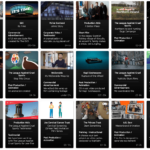YouTube is great. We’ve previously spoken at length about how you can benefit from starting a YouTube channel, and there’s no doubt that if you want people to be able to find your videos it’s the place to be.
The platform is available in more than 88 countries and there are over 1,000,000,000 views every day on mobile alone so there is plenty of traffic to tap into. But with 400 minutes of video content uploaded every minute you’re going to have to put the work in to make sure your stuff doesn’t get lost in the sea of uploads.
Although there’s no quick-fix for appearing high in the search results, there are a few things you can do to optimise your videos to make them more likely to appear near the top of the list.
1. Use keywords
Before you start writing titles and descriptions, do some research into your chosen topic and make a list of keywords to use.
Say your video is all about how to grow tomatoes. Type the word ‘tomato’ into the YouTube search bar. You’ll see a list of suggestions pop up, and these are the things that are searched for by other users. Note down any words can you can fit into your own video, for example, soup, chutney, rice.
FREE GUIDE: 5 Types of Video to Improve Your Business
You can also search the word ‘gardening’ and find popular search terms such as beginners, ideas, tips and hacks. Make a list of the most popular terms because they are the words that your target audience are using, so you’ll want to utilise these to make sure your content appears in the results.
2. Pick a good title
You’ll want to create a title that explains what the video is about but is also intriguing enough to make people want to click. So instead of naming your video ‘Tomato planting tips’ choose something that solves a specific problem such as ‘4 ways to grow tomatoes in a small garden’.
Although your keywords should inform the wording of your title, it’s best to avoid making your title too general because there will be too much competition – pushing your video further down in the search results making it less likely to be found.
PRO TIP: Keep your title under 60 characters so that it doesn’t cut off in search results
3. Write a good description
Your video description will appear in the space underneath the video itself, and gives you a space to share helpful information such as links to a product or your social media channels.
Adding some keywords in the description won’t help you rank higher in the main results page but it will help your video show up in the suggested videos sidebar, helping you reach new viewers.
Bear in mind that all descriptions will be cut off after the first three lines of text and if people want to read more they will need to hit the ‘show more’ button. Put all the need-to-know details at the beginning of the text.
4. Make a custom thumbnail
Using one of the three automatically generated thumbnails is bad news. They are normally totally random and not helpful for the viewer, so please take a few minutes to create one yourself.
Statistics show that 90% of the best performing videos on YouTube have custom thumbnails so this one is a must. Free websites such as Canva make the process easy. Simply pick a good quality screen grab from your video that looks clear and informative, and overlay this with an easy to read title.
Need more help?
Call use on 0141 331 2432 or email us: contact@productionattic.com